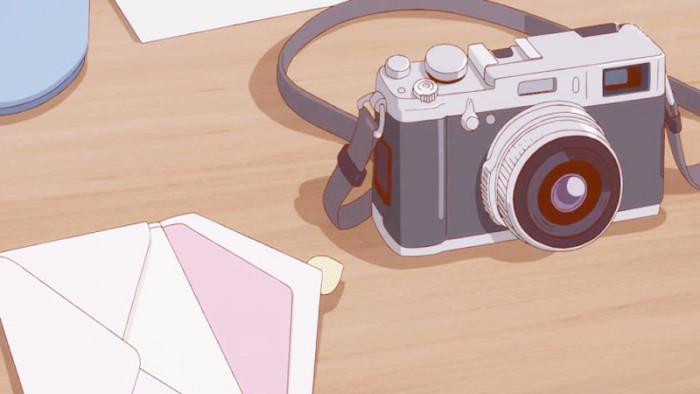Download Image
Download Debian image, let we choose the net-install ISO since we don’t need any heavy desktop enviroment e.g. KDE, GNOME, etc… .
Create Boot Device
There are a ton of tools which can burn ISO to a USB or CD, e.g. Rufus, simply follow the instruction and create the boot device.
Installation
Plug the USB into your computer reboot and following the instruction to complete the installation. Remember to use a different partition for /home which is helpful for reinstallation in the future.
Update Sources List
Configure Openbox
sudo apt install xinit openbox menu xfce4-terminal
ehoc "exec openbox-session" >> ~/.xinitrc
echo "startx" >> ~/.bash_profile
Install Asian Fonts
sudo apt install fonts-arphic-ukai fonts-arphic-uming fonts-ipafont-mincho fonts-ipafont-gothic fonts-unfonts-core
sudo fc-cache -fv
Enable Sound
sudo install alsa-utils
amixer set Master 100% unmute
Configure Dev Tools
- https://wiki.debian.org/Java
- https://wiki.debian.org/VisualStudioCode
- https://wiki.debian.org/Chromium