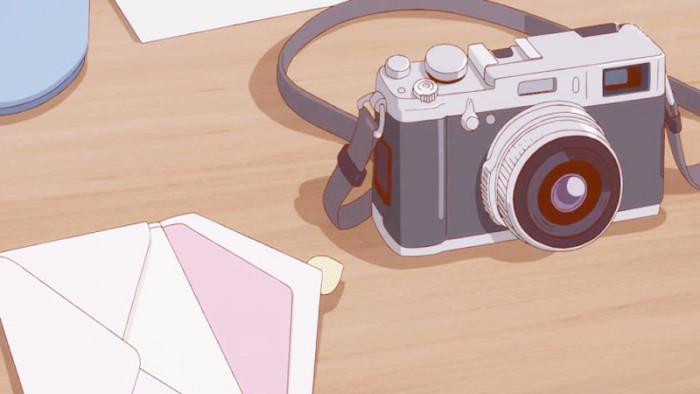1
2
3
4
5
6
7
8
9
10
11
12
13
14
15
16
17
18
19
20
21
22
23
24
25
26
27
28
29
30
31
32
33
34
35
36
37
38
39
40
41
42
43
44
45
46
47
48
49
50
51
52
53
54
55
56
57
58
59
60
61
62
63
64
65
66
67
68
69
70
71
72
73
74
75
76
77
78
79
80
81
82
83
84
85
86
87
88
89
90
91
92
93
94
95
96
97
98
99
100
101
102
103
104
105
106
107
108
109
110
111
112
113
114
115
116
117
118
119
120
121
122
123
124
125
126
127
128
129
130
131
132
133
134
135
136
137
138
139
140
141
142
143
144
145
146
147
148
149
150
151
152
153
154
155
156
157
158
159
160
161
162
163
164
165
166
167
168
169
170
171
172
173
174
175
176
177
178
179
180
181
182
183
184
185
186
187
188
189
190
191
192
193
194
195
196
197
198
199
200
201
202
203
204
205
206
207
208
209
210
211
212
213
214
215
216
217
218
|
HWND FindHandleToQQTangWindow()
{
HWND HandleToQQTangWindow = NULL;
for (int i = 0; HandleToQQTangWindow == NULL && i < 60; i++)
{
Sleep(1000);
HandleToQQTangWindow = FindWindowW(
L"QQTangWinClass",
L"QQ堂 5.2 Beta1 Build1 "
);
}
return HandleToQQTangWindow;
}
void GetQQTangCheatWindowScreenCoordinates(IN const HWND HandleToParentWindow, OUT LPPOINT PointerToQQTangCheatWindowScreenCoordinates)
{
PointerToQQTangCheatWindowScreenCoordinates->x = -200;
PointerToQQTangCheatWindowScreenCoordinates->y = 0;
MapWindowPoints(
HandleToParentWindow,
HWND_DESKTOP,
PointerToQQTangCheatWindowScreenCoordinates,
1
);
}
LRESULT CALLBACK MainUIWindowProc(
IN HWND hWnd,
IN UINT uMsg,
IN WPARAM wParam,
IN LPARAM lParam
)
{
static const LPCWSTR GREETING_MESSAGE = L"QQ堂助手已成功启动";
PAINTSTRUCT ps;
HDC hdc;
switch (uMsg)
{
case WM_PAINT:
hdc = BeginPaint(
hWnd,
&ps
);
TextOutW(
hdc,
5,
5,
GREETING_MESSAGE,
lstrlenW(GREETING_MESSAGE)
);
EndPaint(
hWnd,
&ps
);
break;
case WM_DESTROY:
PostQuitMessage(
0
);
break;
default:
return DefWindowProcW(
hWnd,
uMsg,
wParam,
lParam
);
}
return 0;
}
DWORD ShowQQTangCheatWindow(const HINSTANCE HandleToInstanceWindowOwner, const HWND HandleToParentWindow)
{
static const LPCWSTR MainUIWindowClassName = L"MyQQTangCheatWindowClass";
static const int QQTangCheatWindowWidht = 200;
static const int QQTangCheatWindowHeight = 600;
WNDCLASSEXW MainUIWindowClass;
HICON MainUIWindowClassAppIcon = LoadIconW(
NULL,
(LPCWSTR)IDI_APPLICATION
);
HCURSOR MainUIWindowClassAppCursor = LoadCursorW(
NULL,
(LPCWSTR)IDC_ARROW
);
MainUIWindowClass.cbSize = sizeof(WNDCLASSEX);
MainUIWindowClass.style = CS_DBLCLKS | CS_HREDRAW | CS_VREDRAW;
MainUIWindowClass.lpfnWndProc = MainUIWindowProc;
MainUIWindowClass.cbClsExtra = 0;
MainUIWindowClass.cbWndExtra = 0;
MainUIWindowClass.hInstance = HandleToInstanceWindowOwner;
MainUIWindowClass.hIcon = MainUIWindowClassAppIcon;
MainUIWindowClass.hCursor = MainUIWindowClassAppCursor;
MainUIWindowClass.hbrBackground = (HBRUSH)COLOR_BACKGROUND;
MainUIWindowClass.lpszMenuName = NULL;
MainUIWindowClass.lpszClassName = MainUIWindowClassName;
MainUIWindowClass.hIconSm = MainUIWindowClassAppIcon;
const ATOM MainUIWindowAtom = RegisterClassExW(&MainUIWindowClass);
POINT QQTangCheatWindowScreenCoordinates;
GetQQTangCheatWindowScreenCoordinates(HandleToParentWindow, &QQTangCheatWindowScreenCoordinates);
const HWND HandleToMainUIWindow = CreateWindowExW(
WS_EX_LEFT,
MainUIWindowClassName,
L"QQ堂游戏助手",
WS_POPUP | WS_CAPTION,
QQTangCheatWindowScreenCoordinates.x,
QQTangCheatWindowScreenCoordinates.y,
QQTangCheatWindowWidht,
QQTangCheatWindowHeight,
HandleToParentWindow,
NULL,
HandleToInstanceWindowOwner,
NULL
);
ShowWindow(
HandleToMainUIWindow,
SW_SHOWNORMAL
);
UpdateWindow(HandleToMainUIWindow);
MSG msg;
while (
GetMessageW(
&msg,
NULL,
0,
0
))
{
TranslateMessage(
&msg
);
DispatchMessageW(
&msg
);
}
UnregisterClassW(MainUIWindowClassName, HandleToInstanceWindowOwner);
return msg.wParam;
}
DWORD WINAPI ThreadProc(
IN LPVOID lpParam
)
{
DWORD ExitCode = -1;
const HINSTANCE HandleToInstanceThisDLL = *((HINSTANCE *)lpParam);
if (HandleToInstanceThisDLL == NULL)
{
MessageBoxW(NULL, L"当前DLL句柄是无效的", NULL, MB_OK);
}
else
{
HMODULE HandleToModuleThisDLL;
if (GetModuleHandleExW(
GET_MODULE_HANDLE_EX_FLAG_FROM_ADDRESS,
(LPCWSTR)HandleToInstanceThisDLL,
&HandleToModuleThisDLL
))
{
const HMODULE HandleToModuleSSOCommon = LoadLibraryW(L".\\SSOCommon.dll");
if (HandleToModuleSSOCommon == NULL)
{
MessageBoxW(NULL, L"无法加载SSOCommon.dll", NULL, MB_OK);
}
else
{
const HMODULE HandleToModuleSSOPlatform = LoadLibraryW(L".\\SSOPlatform.dll");
if (HandleToModuleSSOPlatform == NULL)
{
MessageBoxW(NULL, L"无法加载SSOPlatform.dll", NULL, MB_OK);
}
else
{
const HWND HandleToQQTangWindow = FindHandleToQQTangWindow();
if (HandleToQQTangWindow == NULL)
{
MessageBoxW(NULL, L"没找到QQ堂的窗口句柄", NULL, MB_OK);
}
else
{
ExitCode = ShowQQTangCheatWindow(HandleToInstanceThisDLL, HandleToQQTangWindow);
}
FreeLibrary(HandleToModuleSSOPlatform);
}
FreeLibrary(HandleToModuleSSOCommon);
}
FreeLibraryAndExitThread(
HandleToModuleThisDLL,
ExitCode
);
}
else
{
MessageBoxW(NULL, L"无法增加当前DLL引用计数", NULL, MB_OK);
}
}
return ExitCode;
}
|