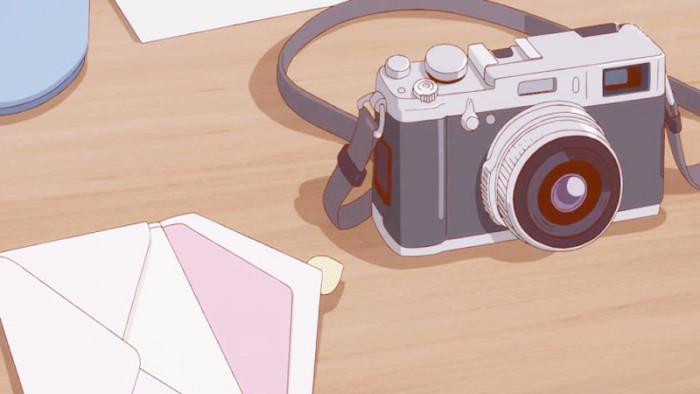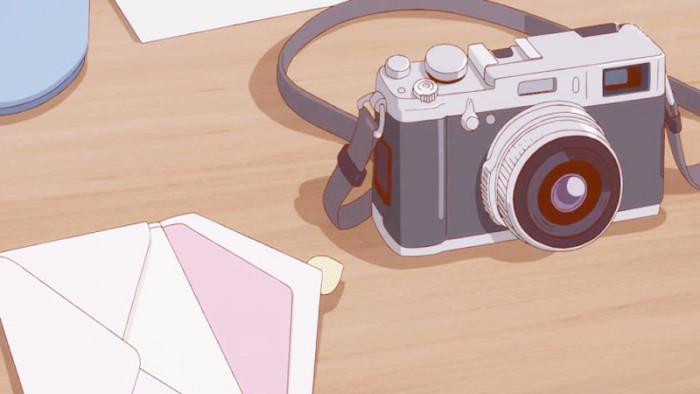
-
You need to have a Xiaomi account that has been given permission for
unlocking device.
-
Download MiFlash from
https://www.miui.com/unlock/index.html
-
Download the crDroid ROM for Redmi Note 7
https://crdroid.net/lavender/9
- Download firmware update from [1]
-
Download NikGapps from
https://sourceforge.net/projects/nikgapps/files/Releases/NikGapps-T/. Core variant is enough.
-
Download OrangeFox recovery for Redmi Note 7
https://orangefox.download/en/device/lavender
-
Download Magisk from
https://github.com/topjohnwu/Magisk/releases
-
Connect the phone to your laptop and open MiFlash to unlock your
device following the instruction.
- Reboot into bootloader mode
-
Execute the command to detect your device
fastboot.exe devices
-
Flash OrangeFox recovery from bootloader with
fastboot.exe flash recovery recovery.img
- Reboot into recovery mode
fastboot.exe reboot
- Wipe Dalvik, cache, system, vendor from recovery
- Copy the downloaded files to your phone in recovery mode
- Flash firmware update from recovery
- Flash
crDroid from recovery
- Reboot into system once and reboot again into recovery
- Flash
NikGapps from recovery
- Boot into system
- Install
Magisk-XX.apk
-
Follow this instruction to complete
Magisk installation
https://topjohnwu.github.io/Magisk/install.html
- Install
F-Droid
- Install
Aurora Store from F-Droid
- Install
Gboard
- Install
Chrome from Aurora Store
- Install 腾讯应用宝 from
Chrome
Reference
-
https://xdaforums.com/t/rom-13-0-official-lavender-crdroid-v9-10-28-10-2023.4638733/
-
https://xdaforums.com/t/closed-rom-13-0-official-lavender-crdroid-v9-8-14-08-2023.4523341/
-
https://xdaforums.com/t/closed-rom-13-0-official-lavender-crdroid-v9-8-14-08-2023.4523341/page-4#post-88874307